











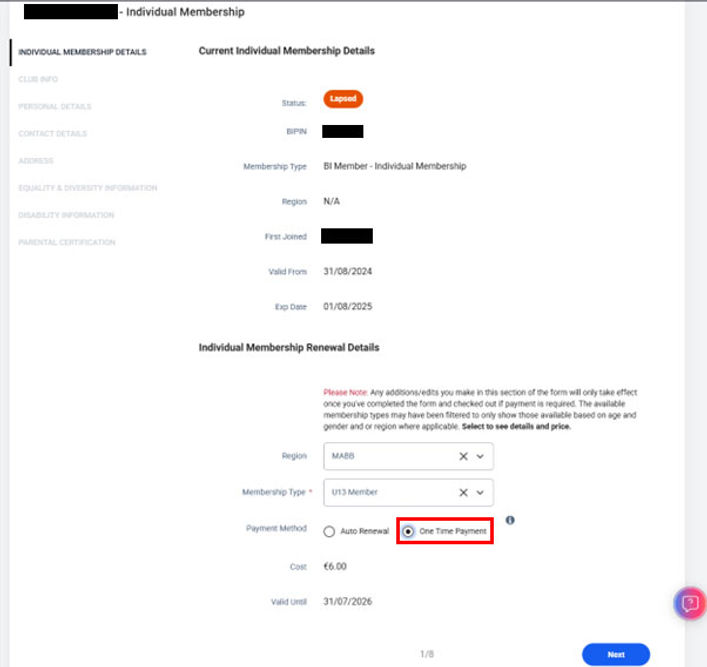

Registration Guide
The following document should assist you with paying both the Basketball Ireland fees and the Westport Warrior Club fees for the 2025/2026 season
-
Navigate to the Basketball Ireland registration webpage:
https://ireland.basketball/registration#
-
Select the Register as an Individual Member button
-
This will navigate you to the new Sports:80 platform.
-
NOTE: It is only required to do this once. If you have reset your password already then there is no need to do this again.
Enter the email address that you used last year to register with the club and select the “Forgot password” link.
This will send a password re-set link to your email address. Use this link and reset your password. Then log on to the application.
-
You should now be in your personal Dashboard and should have all the members of your family visible. Select the view button on each member that is joining the club. This will have to be done for each member.
-
Select Individual Membership
-
DOUBLE CLICK on the Individual Membership. Do NOT select the +Add Individual Membership button
-
Select the MABB from the dropdown menu, then the next button
-
Select One Time Payment and then the next button.
-
Continue to enter your details and select the next button on each page and at the final page pay for the Basketball Ireland membership. Please note that these particular fees are NOT refundable.
------------------------------------------------------------------------------------------------------------------------
-
To settle the fees for the club, navigate back to the Individual Membership page (Step 6) and then select Club Membership Products.
-
On the Club Membership Products page select the blue + Add Club Membership Products button.
-
On the Select Club Membership Products Type, on the Westport Warriors Membership select the blue + Add button
-
On the Westport Warriors Membership page ensure that the correct membership is selected then select the Add & Checkout button
-
In the Additional Items select the Checkout button.
-
Note on the next page, the Checkout page (image not shown), select the tickbox that says Use saved billing details to auto populate the field to aid the checkout process.
FAQ
1) Help!, I have forgotten the email I used to register as a member.
Please send an email to “registrar0westportbc@gmail.com” for assistance
2) There is only an option for the Basketball Ireland registration!
The group you are attempting to register for could be full.
Please use the Contact Us page on the Westport Warriors website : https://www.westportwarriors.ie
3) I cannot see all the members of my family to register them
Please send an email to “registrar0westportbc@gmail.com” for assistance

